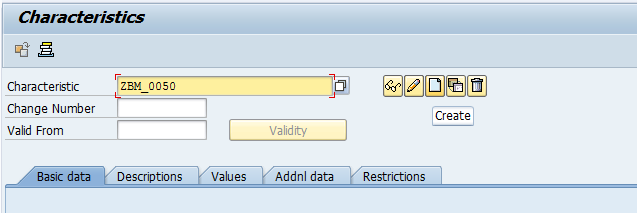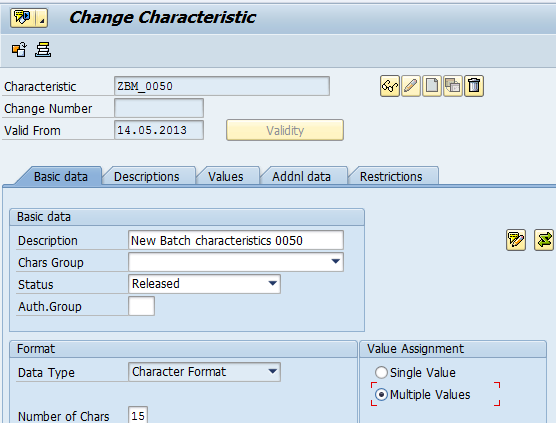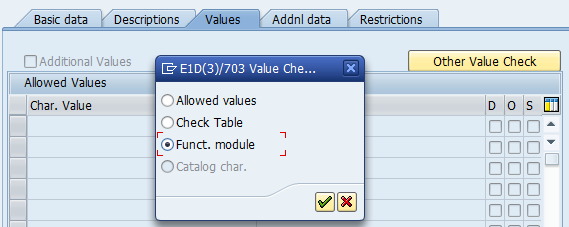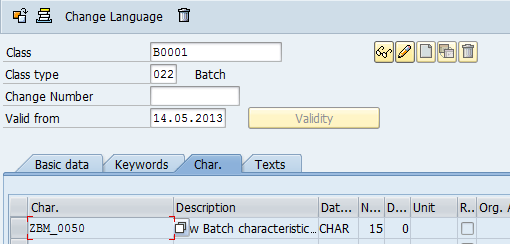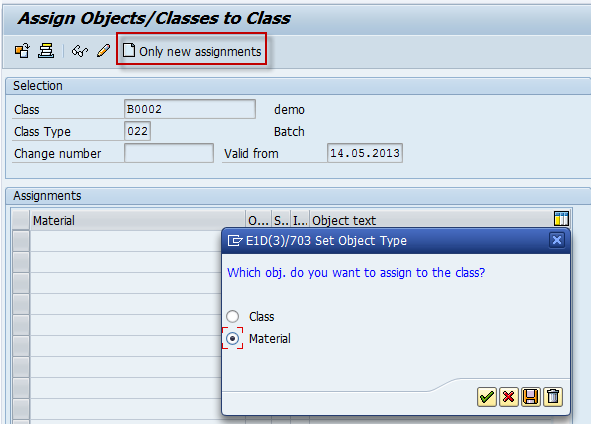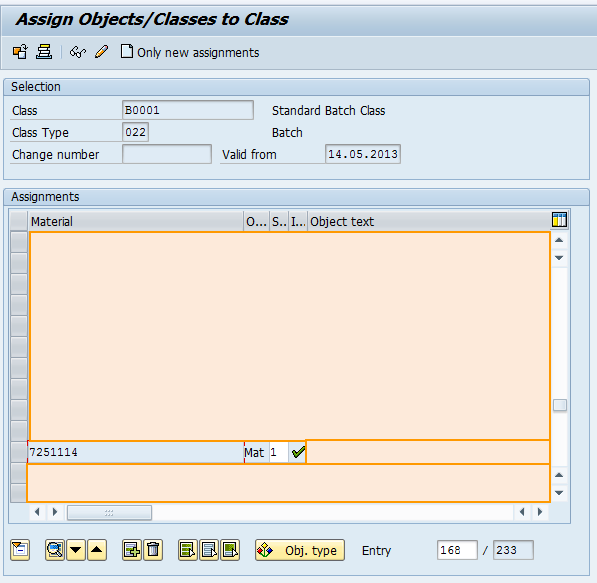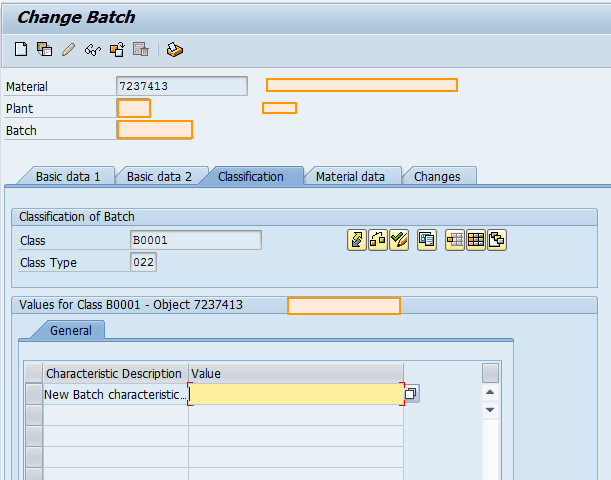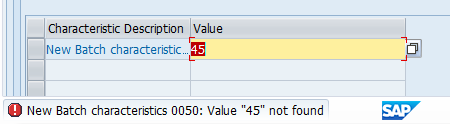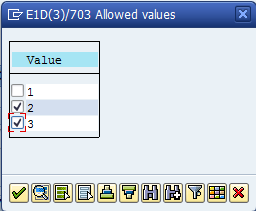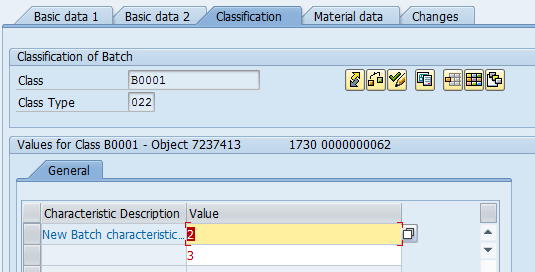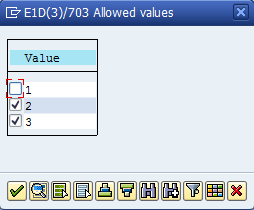Most of the programs, especially reports which are generated during year-end or reports run once in every month, every quarter etc. takes lot of time.These reports will be run in background because it takes long time or sometimes automatic execution of these reports happens by Job scheduling.
There are various ways of improving the performance or rather reducing the time taken for execution, so that the report output is available ahead of time or at least within some timelines which the user or customer desires.
Here are some of the different ways on how to reduce the run-time of batch program, which I have come across, worked on and which would be helpful to all of you in some way or the other. This can be applied not only to the existing programs which takes lot of time, but also can be applied before creating such kind of report programs. There are two kinds of reports: standard and custom created report programs.
1. Standard programs:
When talking about the run-time of standard batch programs, we don't have many things to control over it. As an ABAPer or developer, what can be done is to go and check for SAP notes available for the program which takes long time, as SAP would have released some notes if the program is generally run as batch program and many customers would have raised message to SAP. Implementing the SAP notes, would mostly resolve the issue or would reduce the run-time.
Sometimes, it would need some memory parameter setting or system setting in addition to the note implementation.
In case, if the SAP note not available, then we can raise a message to SAP after checking for the other parameters which can be configured such as memory, system parameters,etc.
Apart from setting or configuring of the parameters for the job, there are some things which needs to be taken care mostly related to the program logic i.e.performance of the program/job, in standard program - to check if there is any customer exit coding or BADI coding available which might need fine tuning.
2. Custom programs:
In case of custom programs, there are lot of things which as a ABAPer we can plan out before creating a report program or for tuning the existing program to reduce the run-time. Some existing programs can even be changed to run in foreground( if needed) from background if most of the below things are taken care.
There are two ways in which run-time can be reduced: one is the memory, system settings for the job/program and second is the coding part.
We have to concentrate more on the coding part, to improve the performance or reduce the run-time of the program. The report program has to be coded considering all the performance tuning techniques. Each and every performance technique plays a vital role in reducing the run-time of the program. For example, populating the internal table as below :
itab[] = itab1[]. ~ would be faster
LOOP AT itab. ~ will take time when comparing above statement.
APPEND itab TO itab1.
ENDLOOP.
This will reduce some seconds depending on the total records in ITAB[]. However, writing code like this, as a whole makes a big difference and will reduce run-time of the program. Also,clearing the memory space used by the internal table at end of the perform if the data of that internal table is not needed later, will increase the memory space thereby indirectly helping in performance.
When it comes to performance tuning in coding, there are three things, .i.e. ABAP statements, Database statement or queries and system. Out of which ABAP and database statements can be controlled.
ABAP statements:
Each and every ABAP statement has a specific execution time. Thus, when coding, not only think of statement which suits requirement but we also need to analyse best statement which can be used i.e. as in my above example for populating internal table data if data type for both are same.
ABAP statements sometimes takes more time when compared to database statement when written without analysis or without knowing the impact. It is better to analyze even while writing a simple ABAP statement in a program.
For understanding on what is time taken for execution by different ABAP statements, login to SAP, execute program RSHOWTIM, alternatively we can use the path to navigate there, i.e. In menu bar->Environment->Examples->Performance Examples. This will be useful.
There are lot of artifacts, documents already available in SDN wiki, forums which might be useful to you for performance tuning.
http://wiki.sdn.sap.com/wiki/display/ABAP/ABAP+Performance+and+Tuning
Database statements:
Most of the time, when we do a run-time analysis, the percentage of time consumed by the database hit or when pulling data from database table or updating/deleting/inserting data to the table is more. Hence proper analysis has to be done when coding queries. It is better to understand the requirements on what the program is going to do, how frequently it will run, how many records, how many tables, what kind of tables, whether the program be enhanced later etc. (Most of the programs are initially created without knowing it will be enhanced later or not).
We can take more time in analyzing on which type of query should be coded, whether going for joins like INNER JOIN,OUTER JOIN or FOR ALL ENTRIES, depending on the tables which are used, i.e. especially when using Cluster tables and views.
Sometimes FOR ALL ENTRIES takes less time when compared to using INNER JOIN, hence depending on the tables, use the proper query. Use the primary keys in where clause and in the same order it is there in table, while picking up data from tables.
Try to use standard FMs if available in place of SELECT queries, as it will not only reduce the execution time, but will also have error handling and query written in a better way.
There is also an option to configure the setting for every job/batch program with different parameters like priority or job class which will control the run-time of the program. This can be done for both custom and standard batch programs.
Existing custom programs:
For existing custom programs, if we want to reduce the run-time, then we can go for below approaches.
Do the run-time analysis in SE30 transaction, and check execution time for ABAP, database or system.After that, then we will get know which one we need to fine tune, either ABAP or database statements or anything needs to be done for system settings.Also go for performance analysis in ST05, activate trace and execute program and analyze how much time each select query of the program has taken.
The above approaches will also be applicable to Function modules, Class methods or Module pools.
Any additional information to this blog are welcome.